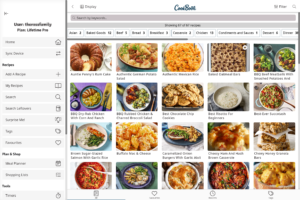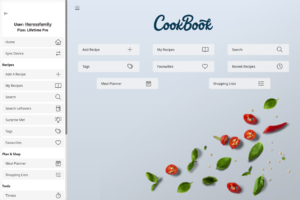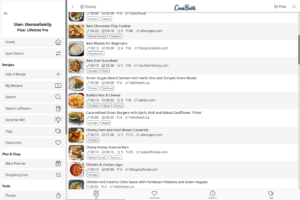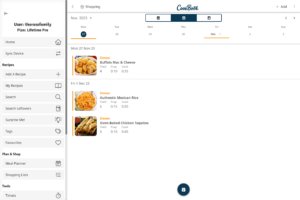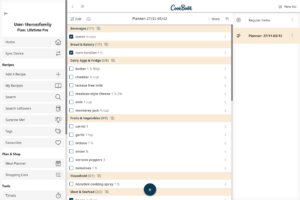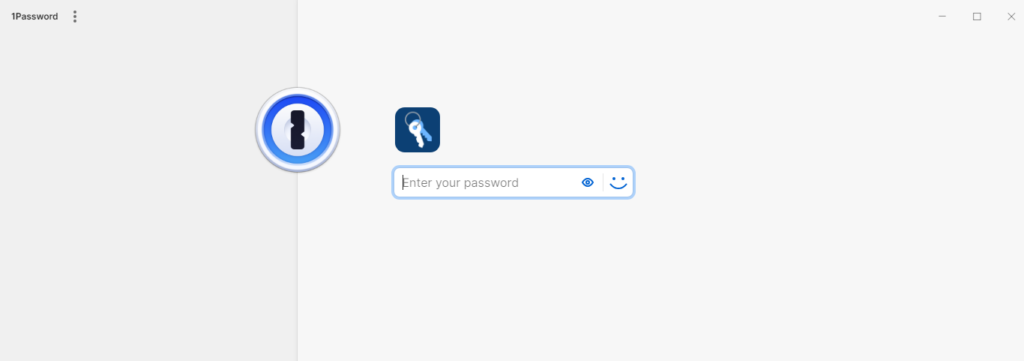Cookbook Manager: A Deep Dive into Unleashing Culinary Creativity

Table of Contents
Welcome to the culinary revolution!
In a world where the kitchen is not just a place to cook but a stage for creativity, CookBook Manager app emerges as a meaningful change in how you plan, shop and cook your meals. We’ve taken the time to explore this kitchen marvel thoroughly as we understand the importance of a kitchen companion that goes beyond recipes; CookBook Manager promises just that.
In an era where time is a luxury, CookBook Manager aims to simplify and elevate your cooking experience. Its relevance in today’s market is undeniable, addressing the needs of both novice cooks seeking guidance and seasoned chefs craving innovation. Let’s unravel the magic behind CookBook Manager and explore how it stands out in the crowded kitchen tech landscape.
In this review, we’ll navigate through its features, pros, cons, and why it’s a must-have in today’s bustling tech-driven kitchens.
DISCLOSURE: This post may contain affiliate links, meaning if you click on a product and/or service, and decide to purchase it, I may receive a commission at no extra cost to you. All recommended products and services are based on my positive experience with them. For more information, please read my Disclaimer.

Beyond a mere collection of recipes, it’s a smart culinary companion designed to be your kitchen confidant. Picture this – an streamlined app that not only offers a vast database of your recipes but also adapts to your culinary preferences. CookBook Manager utilizes innovative technology to understand your taste buds, dietary restrictions, and even suggests personalized recipes based on what’s in your pantry. It’s not just a cookbook; it’s a kitchen genie ready to grant your culinary wishes.
Pros And Cons
How Does CookBook Manager Work?
CookBook Manager functions as a seamlessly integrated recipe organizer, providing effortless access to your culinary repertoire across all your devices. It’s a versatile platform that enables you to import recipes from the web, effortlessly scan physical recipe cards, or even craft your own recipes from scratch, ensuring that your entire culinary collection is harmoniously accessible on any device you own.
Once your culinary gems are added to CookBook Manager, it goes beyond a mere repository. This smart kitchen companion empowers you to plan meals with precision, offering interactive features to streamline your cooking experience. Whether you’re embarking on a culinary adventure or following a family tradition, CookBook’s intuitive interface allows you to create interactive shopping lists effortlessly.
CookBook Manager doesn’t stop at just planning; it takes your cooking journey to the next level. Imagine the convenience of scaling recipes to fit the number of guests or converting measurements with a simple tap. CookBook’s intelligent features ensure that your cooking endeavors are not only delicious but also perfectly proportioned. No more guessing or manual calculations – CookBook Manager does it for you.
Cooking is an art that requires timing precision, and CookBook Manager recognizes this. With built-in timers, you can stay on top of each cooking step, ensuring that every dish is cooked to perfection. It’s not just a recipe organizer; it’s your culinary companion, simplifying the entire cooking process from planning to execution.
In essence, CookBook revolutionizes the way you approach cooking. It’s not just about storing recipes; it’s about creating an interactive, efficient, and enjoyable cooking experience that adapts to your needs and preferences across all your devices. Whether you’re an aspiring home cook or a seasoned chef, the CookBook is your ally in the kitchen, turning each meal into a delightful masterpiece.
Specifications
| Import | Seamlessly import and save recipes, straight to your CookBook using either the mobile app, the web app, their Chrome extension, website link, bulk importer, or a file import. |
| Create & Customize | You can create, build, and customize CookBook to suite your needs by curating your own recipes, cloning & copying recipes to create variations, and accessing on all your devices via their Cloud Sync. |
| Recipe Scanner | Import physical recipes from books, magazines, or your aunt’s hand-written card for your favorite cake without the need to type them in yourself. |
| Tags | Categorize your recipes with tags so you can filter with combinations. |
| Notes & Nutrition | Additional text fields for you to add extra recipe info with USDA nutrition display. |
| Leftover Ingredient Search | Enter ingredients you want to include and exclude in your search and CookBook will show what you can make from your recipes. |
| Scale Recipes | Scale recipes up or down to adjust the ingredients. |
| Convert | Seamlessly convert ingredients to US, Imperial, or Metric measures. |
| Favorites | Save a favorite and get to them quickly when you need to hit that craving. |
| Ratings | Add star ratings to your recipes to remember what’s your love and what you would rather not remember. |
| Multiple Photos | Add photos to each recipe step to create visual directions. |
| Meal Planning | Organize your meals and plan either daily, weekly, or monthly. Move your week around as it changes and adjust servings. Make the planner yours with note entries for the no cook take-out nights! |
| Shopping Lists | Create new interactive shopping lists directly or from your planned meals. Strike off or delete items as you shop, edit items & swap aisles. Add your weekly staples to your list. CookBook will combine ingredients with their smart AI product parsing and merging. |
| Surprise Me | Feeling uninspired on what to plan? Let their “Surprise Me” feature suggest a delicious recipe to add variety to your meal planning. |
| Cooking Mode | Intuitive cooking with adjustable font size & voice prompts & narration. |
| Progress Tracking | Keep track of your progress while cooking by crossing out and hiding completed ingredients and steps. |
| Timers & Temperatures | Automatically detect & create timers from your recipes and convert temperatures between measures. |
CookBook Manager Buying Guide
Choosing the right kitchen app can be overwhelming. When considering CookBook, identify your specific needs. Are you looking for a comprehensive cooking guide or a device that adapts to your culinary preferences? Understand the problem CookBook solves – a personalized and intelligent cooking assistant. If you value innovation, hands-free cooking, and a vibrant culinary community, this device might be your perfect match. Remember, the investment is in an enhanced cooking experience.
CookBook has the following Subscription Plans available but check out their Pricing Page for the most up-to-date pricing and deals.
FREE |
MONTHLY
$2.49/mth USD
|
YEARLY
$11.88/mth USD
|
Our Pick
LIFETIME**
$44.99 USD
|
|
|---|---|---|---|---|
| Billing | Free Trial | Billed Monthly | Billed Annually | Billed One-Time |
| Recipes | 20 | Unlimited | Unlimited | Unlimited |
| OCR Recipe Scans | 5 | Unlimited | Unlimited | Unlimited |
| Shipping Lists | 2 | 10 | 10 | 10 |
| CB Cloud Sync | ||||
| iOS, Android, & Web | ||||
| Priority Support |
**Pay once, use forever (for the lifetime of CookBook)
How CookBook Manager Worked for Me
CookBook Manager has seamlessly woven itself into the fabric of our daily lives, becoming an indispensable part of our culinary journey. With the companion app installed on both my wife’s and my phones, the convenience it brings is unmatched. Whenever we stumble upon a tempting recipe that sparks our interest, a swift addition to our CookBook ensures we won’t lose track of it. This straightforward process has not only streamlined our recipe organization but has also ignited a newfound excitement for experimenting with diverse dishes.
The meal planning feature of CookBook Manager has emerged as a game-changer in our household. Planning our weekly meals and compiling grocery lists has transformed from a laborious task to a breeze. The intuitive interface allows us to curate our weekly menus effortlessly, and the subsequent generation of interactive shopping lists has turned our grocery trips into efficient and well-organized excursions. The result? Reduced stress minimized food waste, and a kitchen stocked with precisely what we need.
The built-in timer function has become my wife’s kitchen ally. Known for occasionally losing track of items cooking for extended periods, she now relies on the CookBook Manager to keep her on schedule. The timely reminders ensure that each dish is perfectly cooked, eliminating the risk of overcooking or undercooking—a true culinary lifesaver.
One standout feature that enhances the user experience is the ability to split both ingredients and cooking instructions into sections. This thoughtful design choice makes navigating through recipes a breeze. Identifying specific parts of a recipe has never been easier, allowing for a seamless and efficient cooking process.
Importing recipes from websites has been a delight, offering not just text but also images, videos, and links back to the original source. The convenience of this feature is remarkable, with CookBook Manager effortlessly transforming online discoveries into tangible, kitchen-tested creations. It’s worth noting that while the software supports a wide range of media types, including images and videos, it currently does not support SVG images. If the source uses this format, a manual conversion is necessary to addit to the recipe.
For our family, health considerations are paramount, particularly in managing our son’s diabetes. The built-in nutrition information feature has proven to be an asset. Tracking carbohydrates in our meals has never been simpler, allowing us to make informed and health-conscious choices. This feature goes beyond mere recipe organization; it contributes to the overall well-being of our family.
In conclusion, CookBook Manager has exceeded our expectations, becoming an integral part of our daily routine. Its user-friendly interface, innovative features, and seamless integration into our cooking rituals have elevated our culinary experience. The joy of discovering, planning, and creating meals has been reignited, and we find ourselves turning to CookBook Manager with gratitude and enthusiasm every day.
CookBook Manager Frequently Asked Questions
-
How much does CookBook Manager cost?
CookBook is free to download and try with up to 20 recipes, 5 OCR recipe scans & 2 shopping lists. You will need to select a plan once you’ve reached these limits.
-
Do I have to pay to use CookBook Manager on each device I use it on?
No, your plan will give you access to the CookBook Manager mobile and web app on ALL your devices, including iPhone, iPad, Android, tablet, computer & laptop.
-
Are my CookBook Manager recipes public?
No, your recipes are not public, CookBook Manager is your own personal portable digital recipe manager. Just like keeping a binder of recipes at home in your kitchen!
-
Why are there only a couple of recipes in CookBook Manager when I first log in?
CookBook is a personal recipe manager designed for you to store your own recipes; it is only loaded with a couple of recipes to help get you started.
-
Where are my CookBook Manager recipes stored?
When using the mobile app, recipes are stored on your mobile device for offline access and stored in the cloud so all devices can access, download, and view your recipes and account online at any point. You must be online to use the CookBook website & web app.
-
Can I access my CookBook Manager recipes if I’m not connected to the internet?
If all your recipes have previously had a chance to synchronize and download to your phone via the CookBook app, you will be able to access all recipes whilst offline. You will not be able to create/edit recipes or use the meal planner whilst offline. You must be online to use the CookBook web app.
The Verdict
CookBook Manager is my go-to app
CookBook Manager is a kitchen revolution that combines technology with the art of cooking. Its intelligent features, personalized suggestions, and vibrant community make it a standout choice for those seeking a delightful culinary journey. While it comes with a price, the investment in an enhanced cooking experience is well worth it. For both aspiring home cooks and seasoned chefs, CookBook earns a spot in the kitchen as a reliable and innovative kitchen companion.
Score Card |
|
|---|---|
| Design & Esthetics | 4.5/5 |
| Features | 4.5/5 |
| User Experience | 5.0/5 |
| Performance | 5.0/5 |
| Value | 5.0/5 |
Should I Use CookBook Manager
Buy it if…
You want to curate your own digital cookbook
Remember how grandma had a box full of recipe cards? CookBook Manger is the modern version of that, but on steroids. It is designed for you to create and/or import your favorite recipes to keep at your fingertips.
You want to make meal planning and grocery shopping easier
The built in meal planning feature makes it easy to plan your week or month in advance with your favorite recipes. Find a recipe online you want to try, import it to CookBook and add it to your meal plan. Finally, when you’re ready to shop for the week’s groceries, the shopping list feature will look at the recipes planned for the week and provide you with a detailed list of what you need to buy.
Do NOT buy it if…
You want a site pre-populated with recipes for you to browse.
CookBook is designed to be your own custom recipe catalog, not a cookbook with recipes to search.
You want to read reviews on your favorite recipes
The recipes in your CookBook are private to you. While it does support sharing your recipes with other CookBook users there is no option for obtaining reviews from other people. You can; however, rate the recipe for yourself using their 5-star rating option.