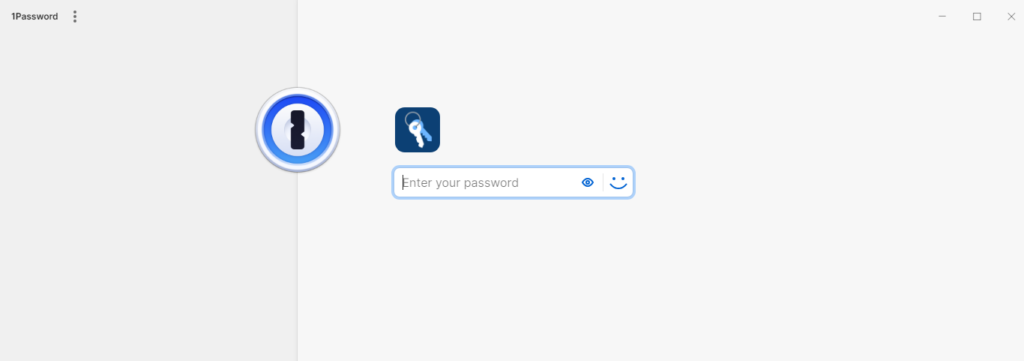Google Workspace Review: Elevating Collaboration in the Digital Age

Table of Contents
In the fast-paced realm of digital transformation, finding the right suite of tools to enhance productivity and collaboration is paramount. As your trusted tech reviewer, we delve into the heart of innovation to bring you insights that matter. Today, we explore “Google Workspace,” a multifaceted solution that promises to redefine how we work and communicate. In a world where seamless collaboration and efficient workflow are non-negotiable, Google Workspace emerges as a beacon of productivity. Join us on this journey as we unravel the layers of this tech marvel and decipher why it’s a game-changer in today’s dynamic market.
As your tech companion, our mission is to empower you with the knowledge needed to navigate the vast landscape of digital tools effortlessly. We understand the challenges of making informed decisions in the tech arena, and that’s precisely why we’re here — to guide you through the intricacies and make your tech journey not only enjoyable but hassle-free.
DISCLOSURE: This post may contain affiliate links, meaning if you click on a product and/or service, and decide to purchase it, I may receive a commission at no extra cost to you. All recommended products and services are based on my positive experience with them. For more information, please read my Disclaimer.
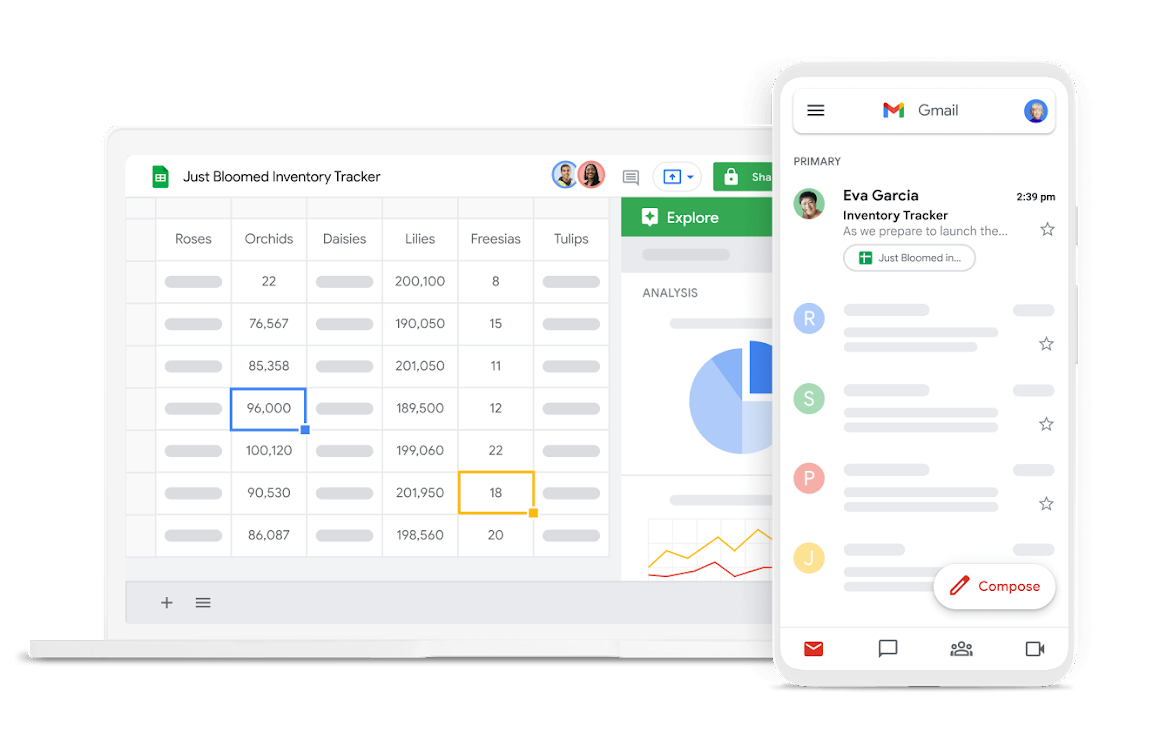
At its core, it is an integrated set of cloud computing, productivity, and collaboration tools developed by Google. Formerly known as G Suite, this powerhouse combines familiar apps like Gmail, Google Docs, Google Sheets, Google Slides, and more under a unified platform. Designed with versatility in mind, Google Workspace transcends traditional office boundaries, allowing seamless communication and collaboration among teams, regardless of their physical location.
Pros And Cons
How Does It Stack up?
Google Workspace operates on a cloud-based model, allowing users to access their files and applications from any device with an internet connection. The suite seamlessly integrates communication and collaboration tools, fostering real-time interaction among users. Whether you’re drafting documents, creating presentations, or managing your inbox, it functions cohesively to streamline your workflow.
Specifications
| Email (Gmail) | Offers business email with custom domain, advanced search capabilities, and robust phishing and spam protection. |
| Collaborative Content Creation (Docs, Sheets, & Slides) | Supports real-time collaboration, offers a variety of templates, and integrates with other Workspace apps. Supports interoperability with Office files. Includes Keep Shared Notes, Sites website builder, Forms survey builder, and more. |
| Cloud Storage (Drive) | Provides scalable storage plans, file sharing, and synchronization across devices which support over one hundred file types. Includes shared drives for your team. |
| Video Conferencing (Meet) | Supports HD video calls, screen sharing, and integration with other Google Workspace apps. |
| Team Messaging (Chat) | Provides group and one-on-one internal and external chat capabilities. |
Google Workspace Buying Guide
When choosing a productivity suite like Google Workspace, it’s essential to align your needs with the features offered. Identify the specific requirements of your team, considering factors such as collaboration preferences, file storage needs, and communication tools. Evaluate the scalability of the platform to ensure it accommodates your business’s growth. Additionally, explore the pricing plans to find one that not only fits your budget but also maximizes the value you receive.
- Team Size: Choose a plan that aligns with the size of your team to avoid overpaying or underutilizing features.
- Scalability: Opt for a solution that can grow with your business to avoid disruptions in the future.
- Collaboration Features: Assess the collaboration tools offered to ensure they suit your team’s working style.
- Data Security: Understand the security measures in place to protect your sensitive information.
- Integration Capabilities: If your workflow involves third-party tools, ensure compatibility with Google Workspace.
Comparing Plans
Business Starter
$7.80 CAD
|
Most Popular
Business Standard
$15.60 CAD
|
Business Plus
$23.40 CAD
|
|
|---|---|---|---|
| Storage | 30GB / User | 2TB / User | 5TB / User |
| Users | 1-300 | 1-300 | 1-300 |
|
Meet Video & Voice Conferencing (max particpants) |
100 digital whiteboard |
150 Starter features plus: recording noise cancellation polling and Q&A moderation hand raising breakout rooms |
500 Standard features plus: attendance tracking |
| Calendar Appointment Booking Pages | |||
| Duet AI for Workspace | |||
| Google Cloud Search for internal search and assist | |||
| Google Vault |
View the full plan comparision here
Making the right choice involves understanding your unique requirements and how well the product addresses them. By considering these factors, you’ll be equipped to make an informed decision that aligns with your business goals.
How Has It Worked for Me
I have used Google Workspace for both personal and work since 2007 when it was known as Google Apps for your Domain. Over the years I have seen the product rebranded to G Suite and now Google Workspace. In the early days I used it primarily to have a custom domain email address using Gmail and to host a website on that domain using Google Sites. The platform has evolved over the years and has become an integral part of my daily personal and work life.
In recent years, I primarily use Google Workspace for business as Google has now built in many family features within the base Google apps that allow me and my family to share documents, pictures, chats, and more. But for business having a custom domain and the ability to manage content and interactions is key.




What Are Other People Saying?
Google Workspace Frequently Asked Questions
-
Is Google Workspace the same as G Suite?
Yes, Google Workspace is the rebranded version of G Suite, offering the same suite of productivity and collaboration tools.
-
What are the main advantages of using Google Workspace?
The main advantages include seamless collaboration, cloud-based accessibility, powerful search capabilities, and a user-friendly interface.
-
Can I use Google Workspace offline?
While some features have offline functionality, the suite generally requires an internet connection for optimal performance.
-
Is my data secure on Google Workspace?
Yes, Google Workspace employs robust security measures, including two-factor authentication, to safeguard user data.
-
Can I integrate third-party apps with Google Workspace?
Yes, Google Workspace supports integration with a wide range of third-party apps to enhance functionality.
-
How does Google Workspace support mobile devices?
Google Workspace is designed for seamless integration across various devices, ensuring productivity on the go.
-
What customer support options are available for Google Workspace users?
Google Workspace provides customer support through various channels, including online resources, community forums, and direct assistance.
The Verdict
Verdict Title
In conclusion, Google Workspace emerges as a formidable contender in the realm of productivity suites. Its seamless collaboration features, cloud-based accessibility, and user-friendly interface make it a compelling choice for businesses of all sizes. While there are considerations such as internet dependency and customization limitations, the overall value proposition, constant updates, and security measures position Google Workspace as a recommended solution for those seeking an integrated and efficient work environment.
Score Card |
|
|---|---|
| Design & Esthetics | 5.0/5 |
| Features | 4.5/5 |
| User Experience | 5.0/5 |
| Performance | 5.0/5 |
| Value | 4.5/5 |
Should I Subscribe to Google Workspace?
Buy it if…
You want a flexible remote work environment
Your team operates remotely or has flexible work arrangements. Google Workspace’s cloud-based accessibility ensures that your team can work from anywhere, fostering productivity and collaboration regardless of physical location.
You want professional email for business
You’re a business owner looking to establish a professional online presence. Google Workspace provides professional email services with a custom domain powered by Gmail, offering advanced email management features.
You are a startup or growing business
You’re a startup or a growing business looking for a scalable and cost-effective productivity solution. Google Workspace offers flexible pricing plans and features that can adapt to the size and needs of your business.
You require streamlined client collaboration
You work in a field where collaboration with clients is crucial. Google Workspace facilitates smooth collaboration, allowing clients to review and provide feedback on documents and presentations in real time.
Do NOT buy it if…
You have a strict offline dependency
You or your team frequently work in environments with unreliable or no internet access. Google Workspace relies heavily on an internet connection, and offline functionality may be limited.
You have a need to extensive customization
Your organization requires highly customized solutions that go beyond the standard features offered by Google Workspace. While versatile, Google Workspace may have limitations in catering to extremely specific and advanced customization needs.
You have industry specific software requirements
Your industry requires specific software tools that may not integrate seamlessly with Google Workspace. In some cases, businesses with highly specialized needs may find compatibility issues with certain industry-specific applications.
Also consider
| Product | Score | ||
|
Favorite
1

|
Microsoft 365A comprehensive suite offering familiar tools like Word, Excel, and PowerPoint with strong integration capabilities. |
|
|
|
2

|
Zoho WorkplaceKnown for its user-friendly interface and extensive collaboration features, suitable for small to medium-sized businesses. |
|