1Password Personal: Your Digital Fortress Unleashed

Table of Contents
Today, we’re diving into the digital realm of password managers, and we’ve got something truly special for you – “1Password Personal.” In a world where cybersecurity is paramount and digital clutter can be overwhelming, 1Password Personal emerges as a shining beacon of simplicity and security.
Imagine this: you have countless online accounts – from social media to email, online banking to shopping platforms. Each one requires a unique, strong password, and as if that wasn’t enough, you also need to remember credit card details and secure documents. It’s a digital juggling act that can be both tiresome and nerve-wracking. That’s where 1Password Personal steps in to transform your tech journey into a smooth and secure ride. No more endless spreadsheets, no more post-it notes scattered across your desk – just one master password to rule them all.
We understand the frustration of dealing with password fatigue and the fear of falling victim to data breaches. That’s why we’re thrilled to bring you an in-depth review of 1Password Personal, the ultimate solution to reclaiming control over your digital life. Through this comprehensive exploration, we’ll delve into the pros and cons, uncover how it works, discuss its specifications, and even guide you through the buying process. By the end, you’ll have all the information you need to determine whether 1Password Personal is the perfect fit for your tech-savvy lifestyle. So, let’s embark on this exciting journey together!
DISCLOSURE: This post may contain affiliate links, meaning if you click on a product and/or service, and decide to purchase it, I may receive a commission at no extra cost to you. All recommended products and services are based on my positive experience with them. For more information, please read my Disclaimer.

In a nutshell, it’s a powerful password manager designed to simplify and secure your digital life. It’s like having a personal vault that safeguards all your sensitive information, from passwords to credit card details, in one ultra-secure location. Think of it as a digital fortress that keeps intruders at bay while granting you seamless access to your online accounts.
Pros And Cons
How Does 1Password Personal Stack Up?
1Password Personal operates as a digital vault, utilizing strong encryption to protect your data from prying eyes. Upon installation, you’ll create a master password that acts as the gateway to your vault. From there, you can add your various passwords, credit card information, and secure documents. The browser extension and mobile app integrate seamlessly, allowing you to auto-fill login credentials and access your information on-the-go.
- With state-of-the-art encryption and the option for two-factor authentication, 1Password Personal ensures your data is locked down like Fort Knox.
- Even tech novices will find it a breeze to navigate, making the onboarding experience delightful and hassle-free.
- Whether you’re on Windows, macOS, Android, or iOS, 1Password Personal syncs effortlessly across devices, providing a seamless experience.
- No more struggling to create strong passwords. The built-in password generator crafts complex, unique passwords for each of your accounts.
- Beyond passwords, you can store sensitive documents securely, such as your passport or financial statements.
- While the subscription grants access to all the latest features and updates, some users may prefer a one-time purchase option.
- The cost can escalate with multiple users, making it pricier for families or teams.
- Sign in faster and more securely with the future of password-less sign-in using passkeys
Specifications
| Included Users | Individual: 1 | Families: 5 |
| Document Storage Space Per User | 1GB |
| Platforms & Browsers | Windows, macOS, Android, iOS Chrome, Safari, Firefox, Edge |
| Passkey Support | Yes (beta) |
| Convenience Features | Password Generator Autofill passwords, forms, and more. Temporary share secrets Organize with tags, categories, & collections |
| Integrations | Unlock with Single Sign-On (SSO) Generate Two-Factor Authentication (2FA) codes |
| Security | Unique dual-layer encryption for end-to-end protection SOC II Type 2 certified GDPR compliant |
1Password Buying Guide
To make an informed decision about using 1Password Personal, consider your needs and use-cases. Are you a solo user looking for a reliable and secure password manager? The Individual plan of 1Password Personal is perfect for you. It offers all the essential features you need to keep your digital life organized and protected. With the Individual plan, you get seamless access to your passwords and secure documents across all your devices, making it a convenient choice for those who prefer simplicity and autonomy in managing their digital vault.
On the other hand, if you’re part of a family that needs secure access to shared accounts and documents, the Family plan might be more suitable for you. With the Family plan, you can add up to five family members to your account, enabling easy sharing of passwords and documents between trusted individuals. This is especially useful for families managing household accounts, like streaming services, online shopping, and utilities. The Family plan also comes with a flexible administrative control feature, giving the primary account holder the ability to manage access and permissions for family members.
While the Individual plan provides comprehensive security and functionality for a single user, the Family plan extends that to multiple users, making it a cost-effective option for households with multiple members who need access to shared information. Additionally, the Family plan eliminates the need for individual subscriptions for each family member, streamlining your digital management experience.
So, whether you’re an individual seeking secure and straightforward password management or a family looking for a collaborative and cost-effective solution, 1Password Personal has got you covered with its Individual and Family plans. Assess your specific requirements, consider the number of users you need to accommodate, and weigh the pros and cons of each plan to find the perfect fit for your unique tech needs. With 1Password Personal by your side, you can bid farewell to password woes and embrace a safer, more organized digital journey.
How 1Password Worked for Me
I’ve always worked in the IT industry, so maintaining strong and secure passwords has always been ingrained in my routine. For many years I utilized KeePass Password safe to store all of my passwords, licensees, and other secrets. I managed to sync my passwords between devices using Google Drive and had the app installed on my laptop and my phone for convenience. As the resident techy in my family, I was always the one everybody came to when they couldn’t remember a password or were locked out of an account. I would then have to open up my password safe and either write out, speak, or text the password to a family member. It was not the most secure way of supporting them, but it worked.
I was introduced to 1Password through my employer where we use the Business version for managing passwords related to our customers. I found the ease of setting up “vaults” and securely sharing secrets, both within the organization and outside, very simple and convenient. Like with KeePass I could store all sorts of information alongside the username and password, but 1Password went way beyond that in functionality. 1Password has a much tighter integration with Android, so I was able to effortlessly use it as my default password handler on my smartphone. On top of that I was able to replace my authenticator apps I was using for two-factor authentication (2FA) with 1Password because it supports setting up logins with 2FA.
As part of the 1Password Business plan, we received the Families plan free for all users on the account. As such, I signed up my family to use it. Upon setting up my 1Password and importing all of my KeePass vault details, I checked out the Watchtower feature. Now as I previously mentioned, I have always tried to maintain strong and secure passwords, but I was shocked when Watchtower pointed out all of the issues with my current passwords and accounts. Watchtower gives an overview of your security situation – along with suggestions for improving it. You can get notified of compromised websites, change weak or reused passwords, identify logins using unsecure connections (non-HTTPS), set-up two-factor authentication for websites that support it, get notified when items are expiring, or just dismiss alerts that you are not concerned with. After reviewing all of this I had dozens of logins that needed something addressed.
After organizing my logins and sensitive information into various “vaults”, I set to work setting up my wife and kids. I was able to share specific vaults with each user individually, so I had granular control over sharing items with my wife, that I didn’t want my kids having access to things like credit card or banking information. Each family member also has their own private vault, so they can store their own logins separate from those shared with the family.
Now my family does not bother unless there are actual technical issues on our accounts. 1Pasword has allowed them to become more self-sufficient. And when guests come over, I can simply share the guest Wi-Fi information via the sharing feature in 1Password which gives them a unique and limited time access to the information. At the end of the day, 1Password was a great investment for my family.
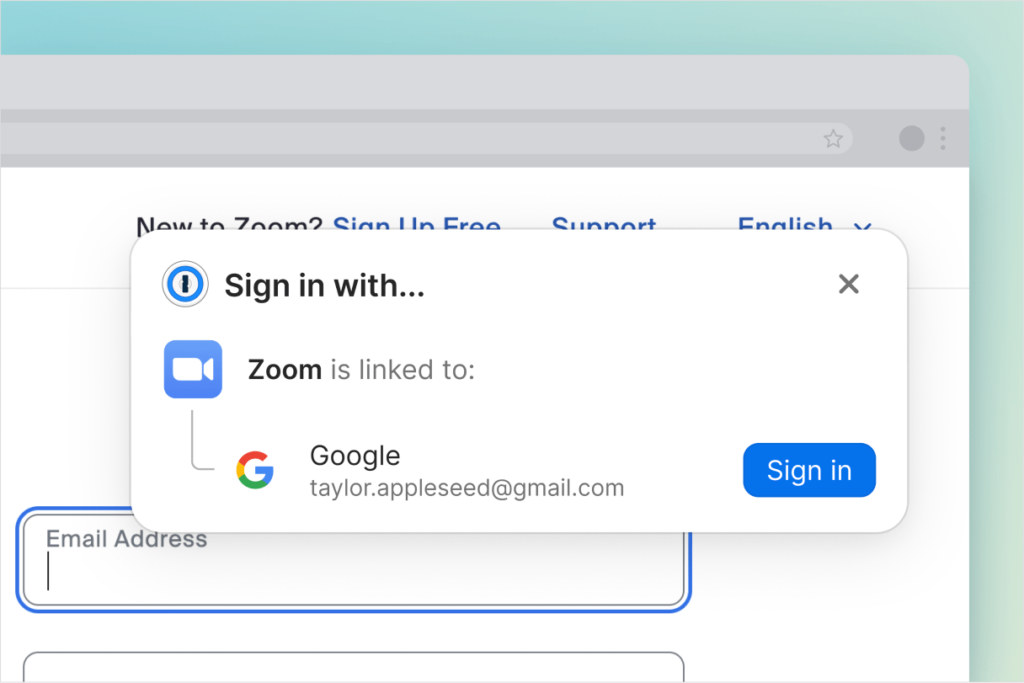
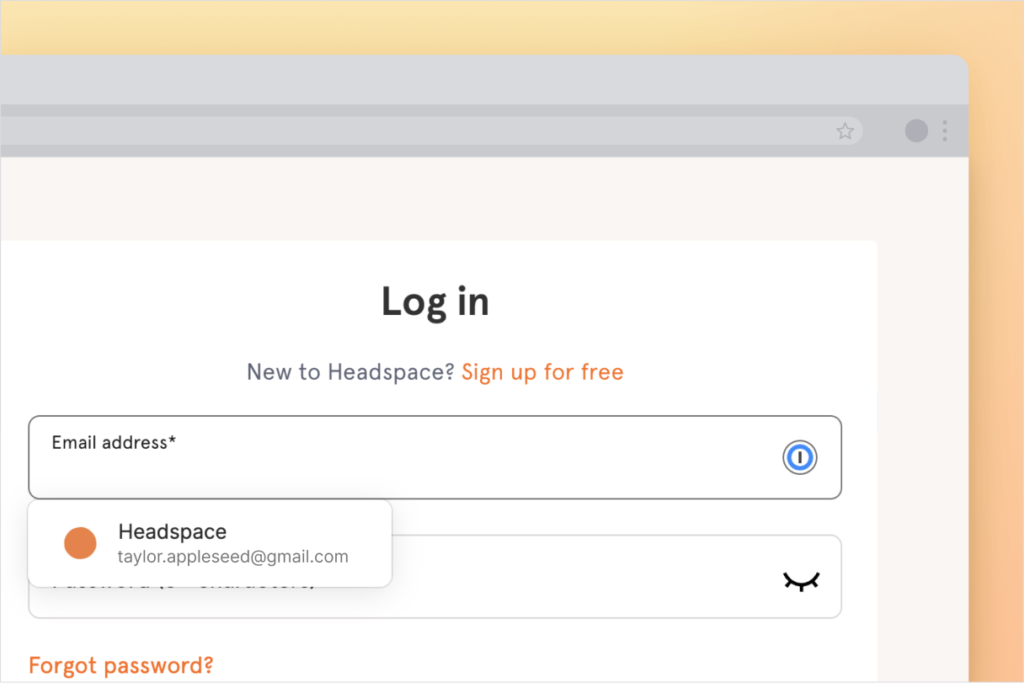
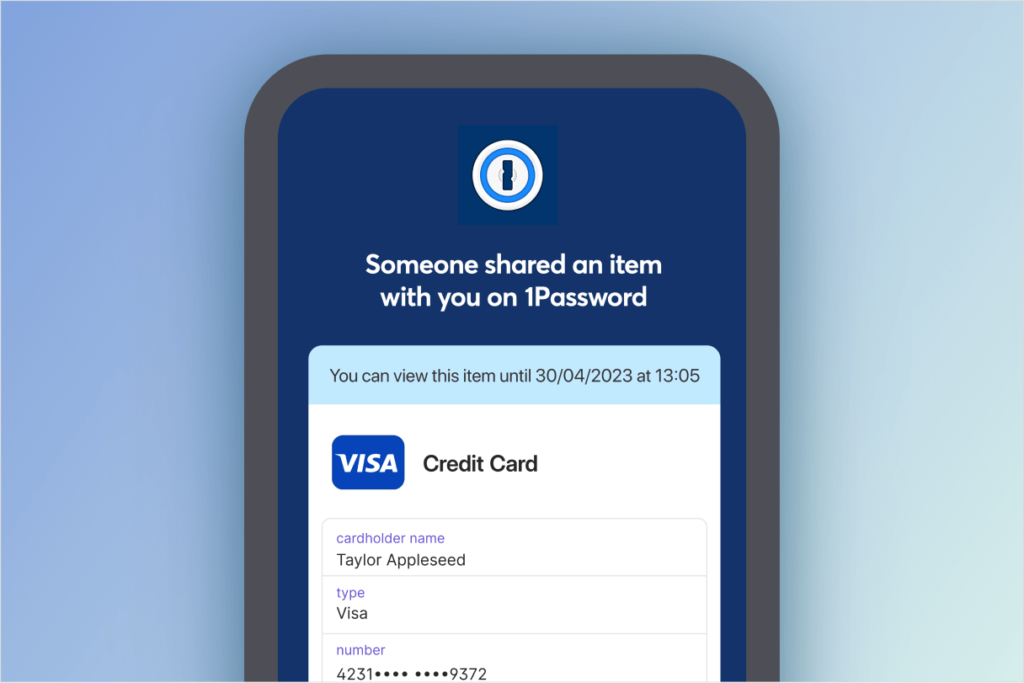
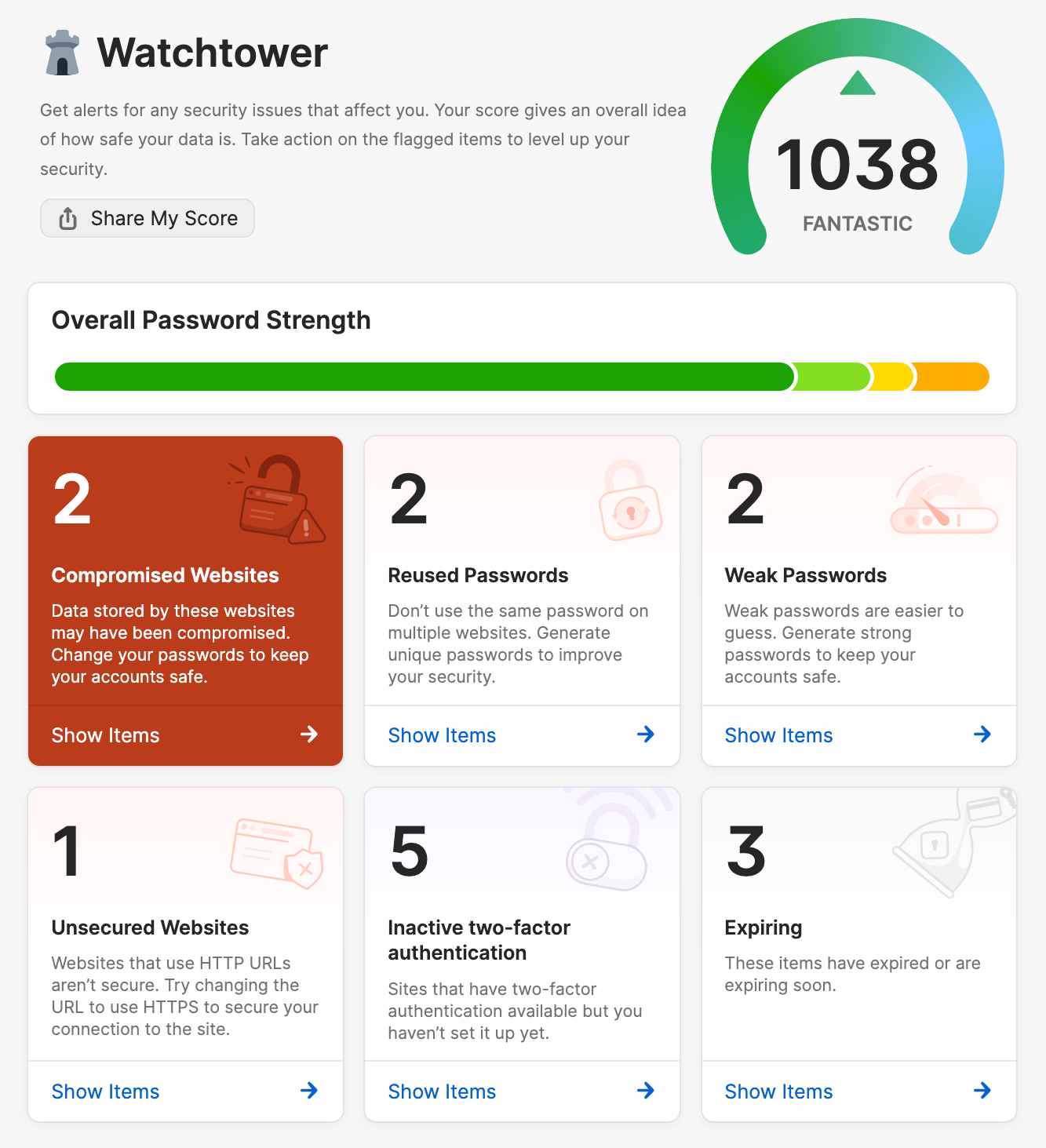
What Are Other People Saying?
1Password Frequently Asked Questions
-
What is a personal Password Manager
It’s not easy to keep track of all the passwords we use to log in to the sites and services we visit. Password managers can autofill passwords directly into your web browser, so you don’t have to remember them. And because weak and reused passwords are a leading cause of security incidents, using a password manager is an easy way to protect yourself. See our article “Use A Password Manager: Your Ultimate Security Ally!” for details on why it is important to use one.
-
How does 1Password keep me and my family safe?
The most common cause of cybersecurity incidents is weak or re-used passwords. A password manager helps you create strong, unique passwords for every account – without having to remember them all. Instead, 1Password’s intuitive apps, seamless sync, and industry-leading security put your passwords at your fingertips across all your devices. Now the whole family can create, store, and autofill login credentials whenever and wherever they need to.
-
Is 1Password Secure?
Absolutely! It utilizes top-notch multi-layered encryption. Rather than using an account password alone, your data is additionally encrypted by your unique Secret Key. This dual-layer encryption keeps your information safe – even a breach of 1Password’s systems would pose no threat to your vault data. Visit 1Password’s security page to learn more about what makes their security unique.
-
Can I access 1Password Personal on multiple devices?
Yes, it syncs across all your devices for seamless access.
-
Can I store more than just passwords?
Indeed! You can securely store documents and credit card information too.
The Verdict
Secure Your Future with 1Password
In conclusion, 1Password emerges as a strong contender in the password manager arena, providing a balance of security and user-friendliness. Its robust security measures, intuitive interface, and cross-platform compatibility make it a solid choice for individuals seeking to enhance their digital security. However, the subscription model and potential cost increase for multiple users might be a drawback for some users.
Overall, if you prioritize top-notch security and convenience, 1Password is worth considering for your tech journey.
Score Card |
|
|---|---|
| Design & Esthetics | 4.5/5 |
| Features | 5.0/5 |
| User Experience | 4.5/5 |
| Performance | 4.5/5 |
| Value | 3.0/5 |
Should I Buy 1Password?
Buy it if…
You to keep your passwords safe
1Password is the most secure password manager on the market and the best defense in managing a sea of passwords needed in today’s technological world.
You want to share passwords/secrets with your family
If your family is like mine, someone is always asking for the login to this or to that. Having everyone in my house set up under the same family account has allowed me to set up passwords once and share with the individuals that ‘need’ to have access.
Do NOT buy it if…
You want to stick with free options
If you are looking for free, my go to is still KeePass Password Safe. It’s a great open-source alternative, but it doesn’t have great features for sharing with your family.
You do not care about security and re-use the same password everywhere.
In all seriousness, do NOT so this. Reusing passwords is one of the biggest ways to have your entire life turned upside down if a hacker gets access to one account. Using unique passwords for every login and having a password manager there to keep it all straight is in your best interest.
Also consider
| Product | Score | ||
|
1

|
LastPassAn excellent alternative offering a free plan, but some features may require a premium subscription. |
|
|
|
2

|
KeePass Password SafeA free open source password manager, which helps you to manage your passwords in a secure way. |
|


